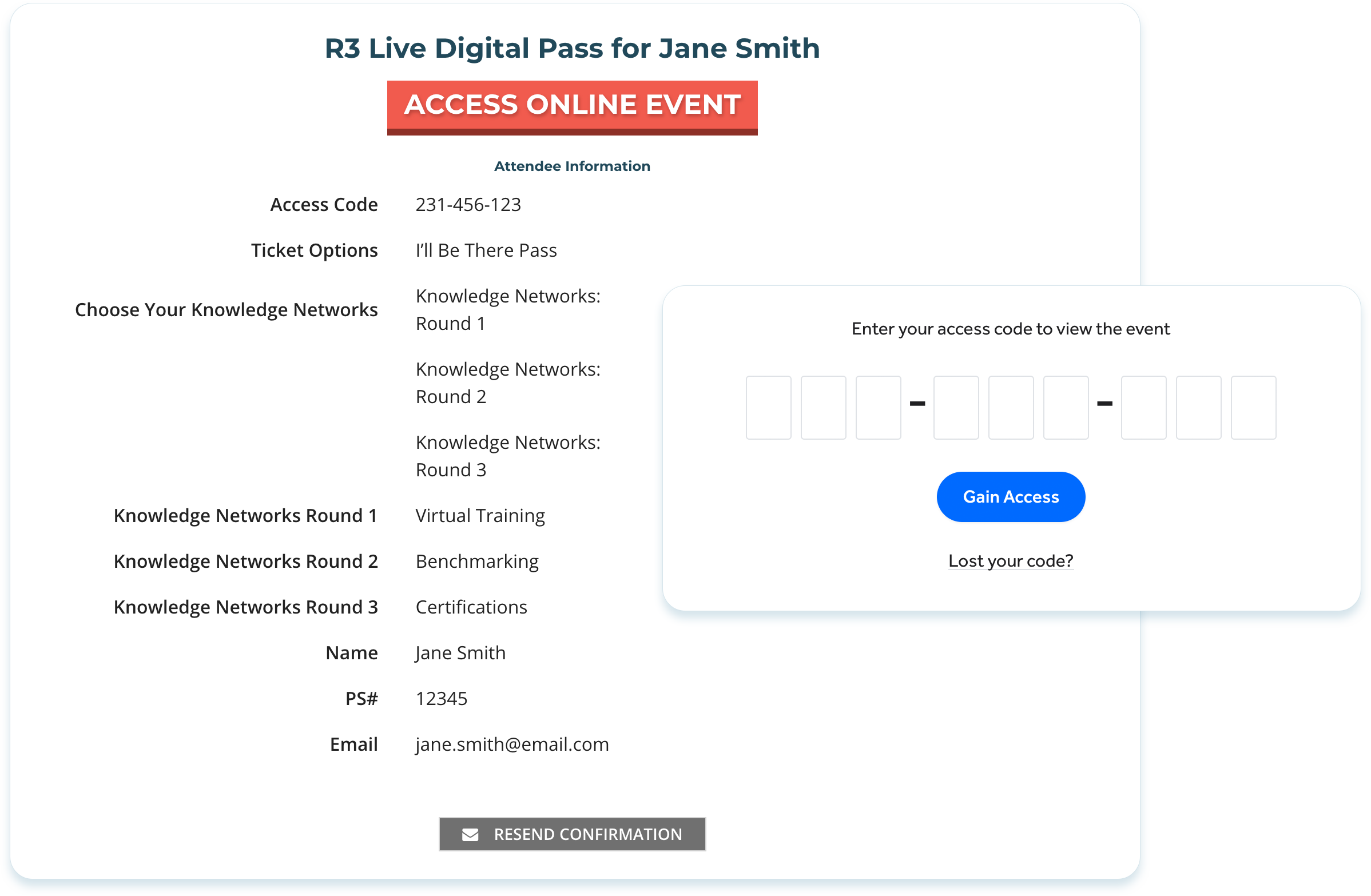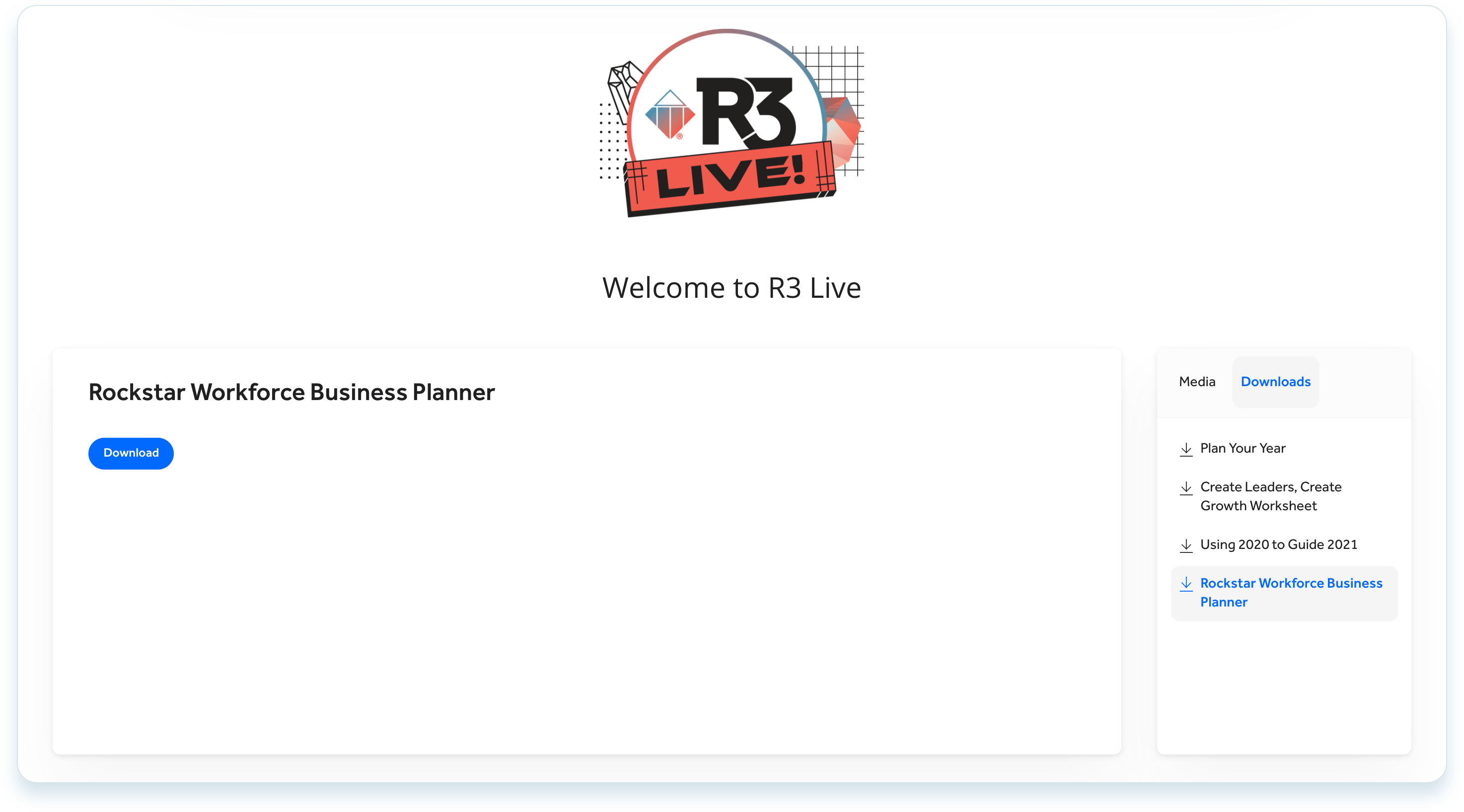Relive R3 Live and start creating a successful 2021Navigate R3 Live like a Pro
Accessing R3 Live
To log into R3 Live you will need the email confirmation you received when you registered as it has your unique Access Code.
Simply click on the “Access Online Event” button found in the email to automatically log in.
Accessing R3 Live
To log into R3 Live you will need the email confirmation you received when you registered as it has your unique Access Code.
Simply click on the “Access Online Event” button found in the email to automatically log in.
Can’t Find Your Confirmation Email?
Please check your SPAM folder, search your inbox for “Registration Confirmation To R3 Live”, or go to ttisi.com/r3live, click on the “Lost Your Code?” link and enter the email address you used to register, to resend your confirmation email which contains your access code.
Viewing & Switching Sessions
The Media tab is where you will access all of the sessions and the knowledge networks you registered to all in one place. To join a session, click on the sessions on the right sidebar to navigate through the different sessions.
Still have questions? Check Out Our Frequently Asked Questions
How do I recover my access code?
Go to ttisi.com/r3live, click on the “Lost Your Code?” link and enter the email address you used to register, to resend your email confirmation.
Where can I find the agenda?
The agenda can be found by clicking here. You can also download a printable version of the agenda by going to the Downloads tab from the R3 Live event page and clicking on R3 Live Agenda to download.
How can I prepare to attend R3 Live?
You will need a few things to attend a virtual event.
- An internet connection
- A purchased registration to access the event
- A device to view the event
- Something to take notes with